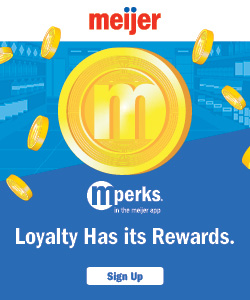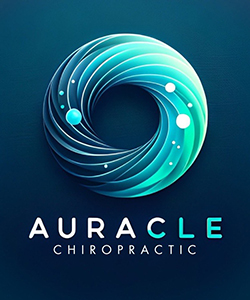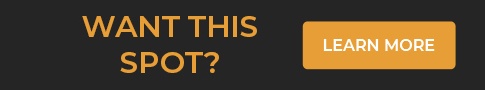Nikki O’Donnell
Nikki is the COO of Frontier Marketing
Everything You Need to Know About Keywords for Voice Search Optimization!
A few decades ago, the idea of physically speaking with machines seemed like a far-out science fiction concept. But that future is here now with advances in voice search technology. Devices like OK Google, Amazon’s Alexa, Apple’s Siri, and Microsoft’s Cortana have spring boarded us to the future.
Web browsers are now using these devices to search for products, services, and businesses with increasing frequency. So, how does this shift impact you as a small business owner?
It means you must adjust how you use keywords on your website to optimize for voice search. It’s the only way to keep up with this growing trend.
We want to help you stay current with your search engine optimization. So, let’s take a look at how to research keywords to optimize for voice search!
What are Keywords?
If you already have a website up and running, then you probably have had to optimize it with keywords. Keywords are exactly what they sound like. They are words, phrases, or queries that a person types – or, now speaks – into a search engine to find relevant results.
If you have never conducted keyword research or compiled a keyword list, don’t worry! It’s incredibly easy to do. We have a video that takes you through the basics so that you can find the best keywords for your content.
Voice search is speech-recognition technology. When you speak into your mobile device or computer microphone, the program picks up on what you’re saying and acts upon your request.
It’s a relatively new phenomenon, but one that is quickly picking up speed. In fact, Google released a study stating that 55% of teens and 41% of adults use voice search more than once a day.
Voice search can be used for a variety of different requests, such as:
- Calling someone
- Asking for directions
- Playing a song
- Finding out times
- Dictating texts
And here’s where it matters to small business owners: In 2019, 58% of consumers used voice search to find local business information.
With voice search trending upward for the foreseeable future, how can small business owners adapt? Well, the first step is to research the right keywords.

What Keywords Should You Use for Voice Search?
Now that we know what keywords are let’s look at how to find the right ones for voice search.
Because of the way voice search trends, these won’t be your regular kind of keywords. After all, we speak differently than we type.
When we type keywords into a search engine, we generally use as few words as possible. However, when we want to find something with voice search, there’s a different flow to our words. It’s more natural, more conversational, and more complete.
Here’s what you need to look for when optimizing your keywords for voice search:
Long-Tail Keywords
Long-tail keywords are more specific and more focused keywords. Every piece of content you write will have a focused or primary keyword. That’s what people usually type into Google.
The long-tail keywords normally support those primary keywords. They expand on the idea you’re trying to get across in your content. And they are incredibly specific.
Usually, they are complete phrases or questions. For example, your keyword might be “pants” or “buying pants.” The long-tail phrase or question would be “where to buy pants.”
So why do long-tail keywords matter?
When we use voice search, we speak naturally into the microphone. We don’t just say the word “Pants.” Instead, we say something like, “where to buy pants,” or “Where can I buy pants,” which is the long-tail keyword.
A nice perk about these highly specific keywords is they’re easier to rank for on Google. And with the advances in voice search technology, there’s going to be a lot more people searching with long-tail keywords in mind.
Questions
The great capability of voice search is that we can ask questions. For example, we can ask where a business is, how late they are open, and what the directions are. People search with questions in mind, and we need to have keywords that reflect those queries.
The long-tail keyword, “Where can I buy pants?” is the more natural-sounding search query. It is what most people would ask if they were looking for a place to purchase pants.
Consider beginning long-tail keywords with words like:
- Who
- What
- When
- Where
- Why
- How
Those five W’s and an H from grade school are what drives almost all of the question searches. People want answers from their devices, and they will begin their queries with those words.

Filler Words
Again, this is about how we speak. We do not speak like stereotypical cavemen, leaving out important words like “the,” “a,” and “and.” Instead, we use those words in everyday conversation.
Your keyword research should account for how those words are used. Here are a few filler words that are often overlooked in keywords:
- I
- The
- Of the
- To
- For
- With
- On the
How to Find Voice Search Keywords
Now that you know what words to look for, how do you find them? There are a few easy ways to conduct keyword research. Let’s take a look!
Google Autocomplete
Google’s Autocomplete option gives you a wealth of information on what users are searching for. It can also help with those natural-sounding phrases that work well with voice search.
Google Autocomplete also works easily. Start by typing your keyword into Google’s search bar. Now, before you hit “Enter,” a dropdown menu should appear with different variations of your keyword. That’s Autocomplete.
For example, if my primary keyword is going to be, “Where can I buy pants,” Google’s Autocomplete shows me that other searchers looked for:
- Where can I buy pants near me
- Where can I buy pants online
- Where can I buy pants right now
- Where can I buy pants for work
Let’s say you run a clothing store. In that case, you will want to optimize your “Pants” page for keywords like these. Local owners will especially want to capitalize on the “near me” keyword, which is excellent for local SEO.
With so many web surfers looking for local shops, it’s important to have content optimized for local search. “Near me,” “in my city,” “close by,” and “near my location” keywords help people find you online.
Related Searches and People Also Ask
Another component of Google is the Related Searches and People Also Ask sections. These sections show queries other users have already searched for related to your initial query.
The related searches are different from Autocomplete. On the one hand, the Autocomplete function predicts what you’re searching for based on other popular searches. On the other hand, the Related Searches or People Also Ask sections show you queries based on what people have already searched.
To find the People Also Ask section, enter your keyword into Google. After the page loads, scroll down past the first few results. You’ll find questions people have asked before related to your keyword.
The People Also Ask section stands out because it is a list of questions with dropdown menus. Click on the individual dropdown menus, and you will see the most popular result for each question.
And then, to find the Related Searches section, scroll to the bottom of the search results page. After the last search result, you’ll find a list of queries people have searched for as well.
Visiting these sections is a good way to see how searchers are phrasing their queries. Even though it doesn’t show if the users searched with voice search or not, it still gives you an idea of the phrasing and how to sound more natural or conversational.
Answer the Public
Answer the Public is a program that shows you what questions users are asking based on your primary keyword. It’s a free program, but there are limitations to it. With the Pro version, you can compare data sets to see how well different long-tail keywords are trending.
However, with the free basic version, you can still get a good idea of what keywords you can target. Answer the Public creates a diagram of long-tail keywords starting with those five W’s and H, along with other questioning words such as “Can,” “Will,” and “Which.”

KWFinder
KWFinder is an intuitive keyword research program. There is currently not a free version, but with even the basic package at $29/month, you get a lot of features.
With KWFinder, you can look up the keyword you’re hoping to use and find a list of related keywords and see how well they’re trending. You can also see what the likelihood is that you’ll rank for these keywords.
As it pertains to voice search, KWFinder has a section for questions. Just like in the related keywords section, you can see how these questions trend and what the likelihood is of ranking for each of them. You can also narrow your scope to the city or state you’re trying to rank in.
Do You Want Your Keywords Taken to the Next Level?
Frontier Marketing is here to help! We specialize in keyword research for all different areas of content. We can optimize your content for voice search and give you the best chance at ranking on Google’s top ten results page.