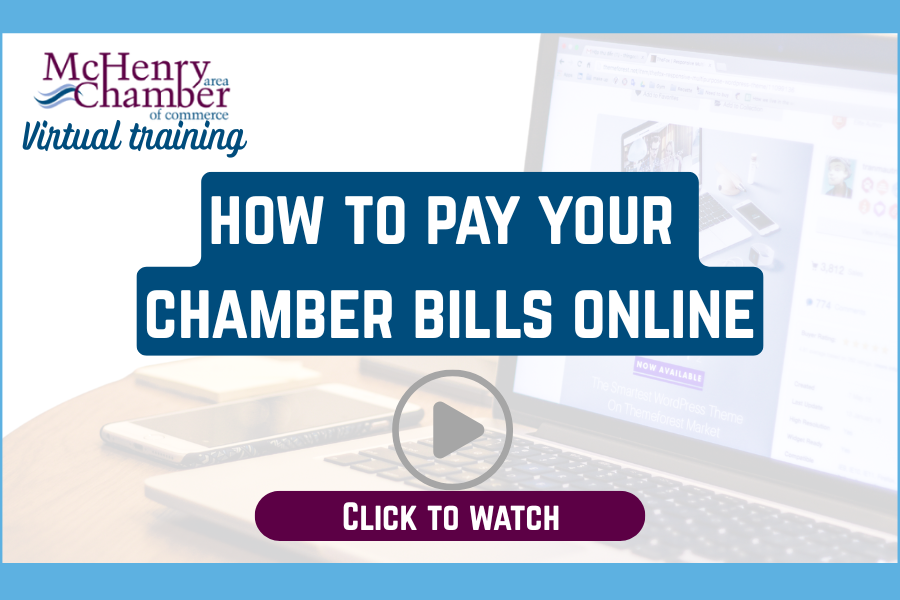Need a little help navigating the online Member Information Center? The McHenry Chamber uses the ChamberMaster platform to allow members secure access to a Members Only website. Through this site, you can update your member record, which is used to generate all office communications and invoicing, and the business directory on our website.
There are other features members can utilize through the Member Information Center:
- Advertise Coupons and Discounts
- Post Member News and Press Releases
- Post current job openings
- Post an event on the community calendar
- Register for an event online
- Pay invoices online with credit card
- Add information to your business listing for increased visibility and SEO.
Home menu lists upcoming events, the member news feed, and links to update your personal and company info. It also contains a link to My Member Plus, a free ChamberMaster app that provides instant access to your account.
Personal Information tab allows you to view, edit, and add information that chamber staff and other members see about you as a representative. This includes your contact information, social networks, personal bio, and and your ChamberMaster login name and password.
Company Information tab allows you to view, edit, and add information that chamber staff uses when working with your account. This includes updating your business information, viewing your business directory categories, and adding/removing employees (representatives).
Website Information tab (under Company Info) is to view, edit and add the business information that you want the consumer to see when they view your business directory listing on the Chamber’s website. Information in this section can be different than in the Member Info module and the options will be different depending on your membership type.
Directory tab allows you to look up contact information for any member or representative.
Events tab lists upcoming Chamber and member events. You can also add and manage your own events from this module. Watch the video to learn how to use, manage, submit, and register for events from within the member information center.
News tab contains selections that allow you to increase visibility and build business by posting Member News, Member to Member deals, and job openings for free. You can also advertise specials available to the public through Coupons and Discounts (free with Preferred Membership level and above). Watch the video to learn how to add your own “hot deal”.
Items will be posted to the website as soon as they are approved by our Chamber staff.