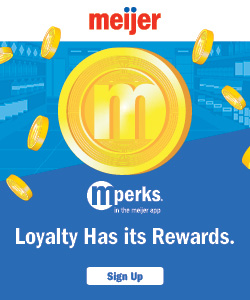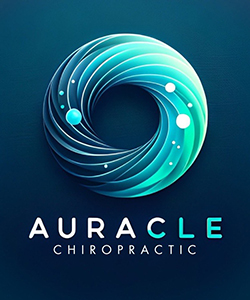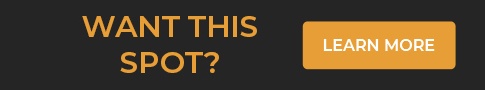Porte Brown, LLC
Porte Brown is a full service accounting and consulting firm.

Wave and Pay With Your Smartphone
If you’ve seen someone wave his or her smartphone near a payment terminal — maybe at the grocery store or at a restaurant — that’s a mobile payment in action. You may also have noticed a merchant using a handheld device to scan a customer’s phone screen. That’s also a mobile payment.
According to many financial experts, mobile payments are more than just a cool new way to use your smartphone. They could actually be safer than using your physical credit or debit card. In addition, using your smartphone as a digital wallet is convenient. You can store information from multiple credit and debit cards in your electronic device and leave that pocketful of plastic at home. This article provides a rundown of how mobile payments work.
Getting Started
Before you can use your smartphone to make purchases, you need to download an app. The three main payment apps to choose from are Apple Pay (for Apple phones), Samsung Pay (for the latest Samsung phones) and Android Pay (for other phones that run on an Android operating system). You also need to check whether your bank or card issuer participates in mobile payments, which an increasing number do every day. (Look on your financial institution’s website or call customer service.)
After downloading the app, you need to:
Link your cards. Enter information about your chosen debit and/or credit cards to the app. Note, you aren’t opening a new card or bank account on your phone. You’re simply using your existing cards on your smartphone.
The set-up process for mobile payments is easy. Each app walks you through the steps to link your card(s). In most cases, you’ll use your phone’s camera to scan each card. Don’t worry: the image isn’t stored in your phone or anywhere else. The scan is simply a quick and accurate way for the app to capture your card account information.
Verify your setup: The payment app will contact your bank or card issuer to verify that the setup works. The program will also ask you to enter a verification code from your bank or card issuer. After that, you’re ready to shop!
Nuts and Bolts
In case you’re still leery of mobile payments, here’s more about how they work.
First, the technology that allows your smartphone to connect to a merchant’s payment terminal is Near Field Communication (NFC). This type of communication lets two nearby electronic devices (your phone and the cash register) talk to each other without an internet connection.
Not every payment terminal is set up to accept digital payments. However, if the merchant does allow mobile payments, their cash register may display payment app logos or the NFC logo (vertical wavy lines).
Protecting your financial information
Your actual card information isn’t stored inside your phone. Instead, every time you use your payment app, the program transmits a one-time-only, electronic code for the transaction. This security method, called “tokenization,” makes it close to impossible for a thief to hack your device and steal your payment information.
If your phone is lost or stolen, you can use a computer to connect to your smartphone’s device manager (such as Apple’s Find My iPhone or Google’s Find My Phone). From there, you can delete mobile payment and other personal information from your phone.
Another safeguard: Your smartphone always needs to be unlocked before you (or a would-be thief) can try to make a digital payment. Using a lock or fingerprint ID or both on your phone’s home screen helps stop thieves from accessing your phone.
How to Make Mobile Payments
You can make payments using several methods:
Online or within phone apps. If the online retailer or app accepts mobile payments, Apple Pay, Android Pay or Samsung Pay will pop up in the “Select Payment Option” section. You won’t have to enter your credit or debit card number, since it’s already stored in your payment app.
At a retail location. Unlock your phone and place it close to the payment terminal. You may not even need to open your payment app. Your phone should connect automatically with the cash register. You’ll need to verify your payment. If you have the fingerprint ID option, Apple Pay may ask you to authenticate the transaction with your finger. Other phones may require you to tap a screen.
Also know that some retailers, such as restaurants and gas stations, aren’t yet set up to accept mobile payments. As a result, you may still want to carry at least one physical debit or credit card with you.
Safeguard Devices
As with all financial tasks you do electronically, safeguard your devices and personal information. For instance, be sure to set up your phone (through your phone carrier, manufacturer or a service like Google) so you can remotely lock or erase it if it’s stolen. Check your bank and credit card accounts regularly. If you see any transactions you don’t recognize, contact your bank or card issuer right away. They can help check for fraud on your account.
For more information on using mobile payments, talk to your banker or visit your card issuer’s website.
This article was originally published on September 2, 2021 on Porte Brown’s NewsBlog.
More Chamber News & Knowledge
- Small Businesses: 5 Last-Minute Tax Breaks to Consider for 2024March 10, 2025 - 9:32 pm
- Spring Tips For SeniorsMarch 3, 2025 - 12:54 pm
- 5 Digital Marketing Mistakes Businesses Should Avoid in 2025February 24, 2025 - 10:19 pm
- Fragrance by birth month: Which one matches your personality?February 17, 2025 - 8:51 pm
- Don’t allow mechanical gremlins to ruin this McHenry Valentine’s Day for you.February 10, 2025 - 7:41 pm
Featured Posts
- Small Businesses: 5 Last-Minute Tax Breaks to Consider for 2024March 10, 2025 - 9:32 pm
- Spring Tips For SeniorsMarch 3, 2025 - 12:54 pm
- 5 Digital Marketing Mistakes Businesses Should Avoid in 2025February 24, 2025 - 10:19 pm
- Fragrance by birth month: Which one matches your personality?February 17, 2025 - 8:51 pm
- Don’t allow mechanical gremlins to ruin this McHenry Valentine’s Day for you.February 10, 2025 - 7:41 pm