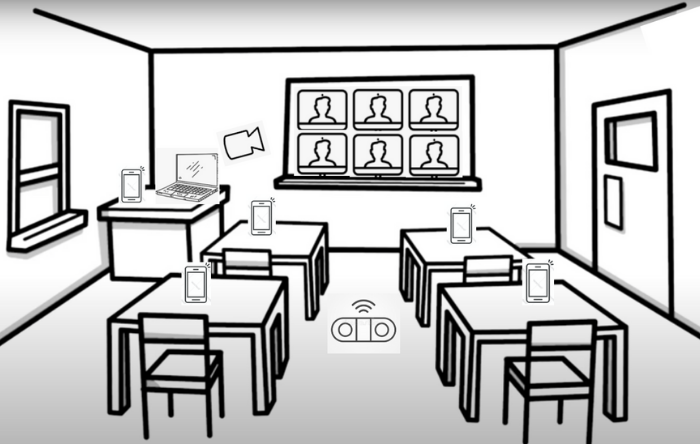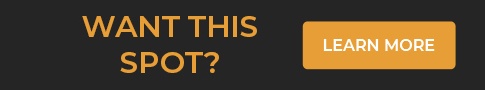LeeJay Stewart
LeeJay is the Founder and Managing Director of Stratus Communications
How to Set Up for a Hybrid Meeting
When the pandemic first hit, businesses had to quickly adapt to the new restrictions and find creative ways to transition the in-person activities to virtual. It was a time we recognized, more than ever, the value of virtual platforms and how there were numerous possibilities to still get things done without being physically there.
Many months passed by and we are now familiar with what the new normal looks like. As we learned about COVID-19 transmission, we also learned about ways to mitigate the risk of getting infected. But while some people have become more comfortable about meeting in-person when following the safety guidelines, others – especially those in the high-risk category – continued to be concerned about exposing themselves out there.
As a possibility to maintain meetings and events, some businesses started doing it in a hybrid way. Hybrid meetings are a great option to host gatherings that can be joined either in person or remotely. In a hybrid meeting, a subset of the people attending is located together in the same place. Other participants join the meeting by conference call or video call. Each participant may choose which way they feel more comfortable – physically or virtually.
Due to the technical aspects involving the setup, it can be challenging to get hybrid meetings done right. Most of the regular setups only consider transmitting a general overview of the in-person meeting to the virtual attendees and vice-versa, which leads to a great disconnection between participants, low engagement, and unsatisfactory interaction.
If you are interested in promoting a hybrid meeting, either for your business, for your networking group, church, or family gatherings, the key is to set up the technology in a way that enables good communication between all parties. This means everyone attending – either in person or remotely – should be able to properly be seen and heard. Ensuring the communication to flow effectively for every participant, the overall experience will be satisfactory for all.

Before getting started on the actual setup, here is a quick checklist of technical devices we believe that can be helpful to promote an effective hybrid meeting:
1. Screen to Present + Projector
2. Laptop or Phone (to present with)
3. Room Video Camera System (if available)
4. Bluetooth Speakerphone (for presentation)
5. Individual Device (phone/tablet/computer)
After a few trials with our clients, we concluded that an excellent layout for hybrid meetings is the classroom style. As you can see in the image above, in this type of layout, chairs/tables can be spaced out 6 feet apart to maintain CDC safety guidelines but they are still close enough to allow people to interact and to properly capture the overall audio – which is the most difficult part.
The Screen to Present + Projector (1) and the Laptop or Phone (2) should be used to share the gallery view of the virtual participants to the in-person attendees. Facing forward, in-person participants will be able to see the virtual participants projected on the screen in the front. The video layout of the display may be switched to Active Speaker view, if preferred.
A good quality Video Camera (3) – it could be a mobile phone – can be also adopted in case there is a main speaker in person or/and the virtual participants would like to have an overview of the entire room. Simply place the device in a strategic corner and use it to join the videoconferencing link as a participant.
To properly capture the audio from all of the in-person attendees, a Bluetooth Speakerphone (4) should be placed in the middle of the room and connected to the call. This audio device should be connected to the main video device to sync the audio and video of the room. Any other audio from any other device at the physical location must be muted or disconnected to avoid excessive background noise, echo, and reverberation. Not only a muted microphone, but speakers should be turned off as well.
The final aspect is to ask every in-person participant to bring their Individual Device (5) to the meeting and connect them to the videoconferencing call, turning on only the cameras. Keep in mind everyone’s audio must be muted and speakers turned off as it is already being captured by the main Bluetooth speakerphone. This will allow virtual participants to see each one of the in-person attendees and hear them, facilitating the communication flow between parties.
For the participants who choose to join remotely, just a video conferencing link is needed. Either Zoom, Google Meets, Microsoft Teams, the meeting needs to be scheduled in advance and the link must be shared with everyone that will participate. If you haven’t yet found the best video conferencing solutions for your business, check this article for interesting options that may be worth exploring https://www.stratuscomm.com/post/video-conferencing-is-your-business-using-the-right-solution.
We hope these insights were useful to help your hybrid meeting thrive. If you have questions about this topic or are struggling to set up your own hybrid meeting, don’t hesitate to reach out to StratusComm for a helping hand. Our I.T. experts can quickly get the technical setup ready for you and make sure your hybrid meeting has the best I.T. support to be running smoothly and efficiently every time.
LeeJay Stewart
(815) 482-0031
support@stratuscomm.com
www.stratuscomm.com/contact