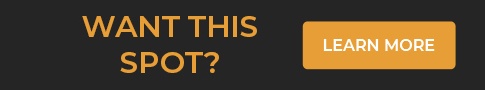LeeJay Stewart
LeeJay is the Founder and Managing Director of Stratus Communications
The Internet is down, now what?!
You are in the middle of a video conference with that prospect you’ve been trying to reach for weeks… or about to send that crucial email with a report that must be submitted asap. Suddenly, the Internet connection is down. Now what?!
We’ve all been there, let’s face it. Especially in times of remote work, the traffic increase can lead to a flood of lost internet connections. Keep calm and don’t panic. There are actually a few simple things you can do to get yourself connected again.
The first thing you need to find out is if the problem is on your device or on the network. In order to that, you can try a few basic troubleshooting techniques, such as:
-
Restart computer, make sure the wireless card is turned on or check if in airplane mode somehow (is Bluetooth working?).
-
Check if your phone or other devices can connect to the Internet over the Wi-Fi, to check if it is the network or just your device.
-
If possible, try to connect to the router/modem with a physical cable. This would help to determine if it is a Wi-Fi issue or the Internet.
-
Restart the modem/router to make sure that a reset of the connection/service is not the problem.

If none of the above gets you connected again, it probably means the issue is with the network provider. Although there may be nothing you can personally do to fix the network, check out other alternatives to get yourself connected – at least until the Internet is finally back and working as expected.
1. Use your Mobile as a Wi-Fi Hotspot
You can actually turn your mobile into a Wi-Fi hotspot (if you have the service available on your mobile device). On your phone settings, you can set a network name and password and enable the hotspot function. After that, you only need to open the Wi-Fi settings for your laptop, look for your network and enter the password. The systems should link up in less than a minute.
2. Check out a Wi-Fi Hotspot from a Local Library
Mobile Wi-Fi Hotspots are portable devices that enable you to connect to free Internet service wherever you are. Local libraries typically own these devices and allow cardholders to use them for a few days or weeks. Reach out to your local library to see if they have hotspots that could be checked out and use it as a back up plan in case something unexpected happens to your connection.
3. Borrow the Wi-Fi
There are plenty of places where you can get yourself online asap. Coffee shops and fast food chains usually offer free Wi-Fi, but you can also check local libraries, hotels and even city streets. Sometimes your Internet service provider also offers access to any Wi-Fi hotspot network while you are out – you only need to know your login and password in order to access it.
Are you experiencing technical difficulties working remotely? We are here for your IT needs! Feel free to contact us for assistance:
LeeJay Stewart
(815) 482-0031
support@stratuscomm.com
www.stratuscomm.com/contact